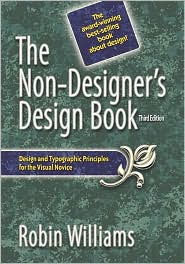As you work on two grid game ideas for our class on Wednesday, I hope you take some time to look around at similar games to help develop your ideas and to make sure you are not "reinventing the wheel" (or trampling on someone's copyrighted territory). The best source of inspiration, after all, is other games, and you can sometimes use them as a launching pad for further exploration.
A great resource for finding sample games is
Board Game Geek. Interested in a zombie game? Search "zombies" and track down games with that theme. Most games include screen images of the board, game pieces, cards, etc., plus rules and general descriptions. I used it to get ideas for a football-based grid game I played around with (see
here and
here) and I was amazed by how many football games there have been and how many different forms they have taken.
Remember: grid games can take many forms. Don't be confined by the games you know -- try to learn about more games and ideas to expand your horizons.
Or just try to do something innovative by starting with a question, such as: "What would a grid game based on a
hexagonal grid be like?" It might get you to start thinking about bees or space ships. And then you begin to get ideas....
Among the more interesting grid games developed in this class have been:
- Zombie Mansion
One player commands the Zombies and tries to keep the humans from escaping a mansion house. As humans get bitten by the zombies, they join the zombie team and give the zombies more turns. Surprisingly, the zombies usually lose. Little zombie pieces, available for sale online, make this really fun.
- Jungle Escape
Be the first player to escape the jungle by making your way down a mountain to civilization. Manage your resources and trade with the natives. A race game with strategy.
- Pizza Mania
Shoot your game piece onto the wavy-cheese grid board to select a topping card. You need to win four topping cards to win the game.
If you are stuck for ideas, get onto the web, look around, and see what is out there. You are bound to come up with something. Or take a pad and pencil and start drawing some shapes. Whatever you do, just don't sit there. You have to write up two one-page proposals, with a visual image, by Wednesday at 9:50.